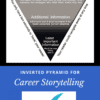LinkedIn Profile Checklist
Profiles that are considered “complete” by LinkedIn’s standards receive 40 times more “opportunities” (contacts from prospective hiring managers and recruiters) than incomplete profiles, according to the social networking site.
Filling in your profile improves your chances of being found by people searching for you specifically, or someone with your qualifications, credentials, and background. And that’s true even when using sites like Google and Bing. As LinkedIn’s own materials say, “LinkedIn profiles typically appear among the top search results when people search by name.”
LinkedIn has its own criteria for “profile completeness,” which has changed somewhat over time. As of April 2015, to be considered “complete” by LinkedIn’s standards, you need these items in your LinkedIn profile:
- Your industry and location
- An up-to-date current position (with a description)
- Two past positions
- Your education
- At least three skills
- A profile photo
- At least 50 connections
To maximize your success in using LinkedIn in your job search, you should also complete these activities:
- Customize your LinkedIn profile URL (linkedin.com/in/yourname).
- If you’re including a link to your website or blog, customize the text link (rename it so it doesn’t just say “Personal Website” or “Company Website”).
- Include your contact information. LinkedIn allows you to add your phone number (designated as home, work, or mobile), Instant Messenger contact information (AIM, Skype, Windows Live Messenger, Yahoo! Messenger, ICQ, GTalk, QQ, and WeChat), and multiple email addresses (in addition to your primary/sign-in email). You can also provide your Twitter handle.
- Add languages that you speak.
- Fill in key projects you’ve worked on (this is a separate section within the profile).
- Add a list of courses you’ve taken. (This helps with keyword searches.)
- In the “Settings,” change the “Select what others see when you’ve viewed their profile” to “Your name and headline (recommended).”
Most important:
- Proofread your profile carefully. Check grammar and spelling!
- Update your profile regularly! Not only will your connections be notified when you update information on your profile (bringing your profile additional visibility), but you’ll also be confident that someone searching for you will have access to the most current information!
Does all of this seem too hard? At Total Resumes we are LinkedIn experts: contact us today and transform your LinkedIn profile today: https://www.totalresumes.com.au