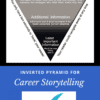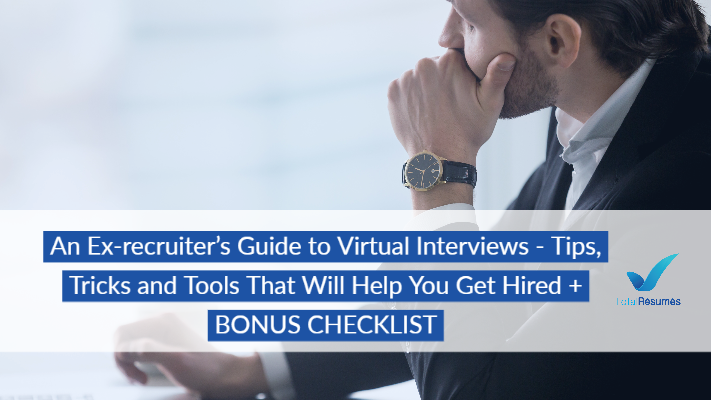
Virtual interviews usually precede in-person interviews, but if you do not make a good impression in a virtual interview, you likely will not get the chance for a face-to-face one. The purpose of the phone interview is for the interviewer to decide whether to invite you to the next interview — which is hopefully an in-person one.
The Internet makes it easy for you to apply for a job anywhere in the world, but the company is not going to incur the expense of bringing you in for an in-person interview unless you are a good fit — and often that is determined through one or more virtual interviews.
You may have two (or more!) virtual interviews before your first in-person interview.
Traditionally, virtual interviews (usually phone interviews) were used to conduct a pre-screening for an in-person interview and to answer any questions not addressed in the résumé. But, today, phone interviews are also replacing some in-person “first interviews.” You may be asked the same questions on the phone you might have expected would be asked in a face-to-face interview. So prepare like you would for an in-person interview.
Virtual interviews are generally shorter than in-person interviews — they may be as short as five minutes, or last up to an hour. The typical phone interview lasts 20-30 minutes. When the phone interview is scheduled, that is the time to ask how much time to allow — and then add 30 minutes to it, just in case.
In-depth phone interviews are also more common in management and executive positions — especially when relocation is required. For these positions, one or two phone interviews may be conducted before an invitation is made for a face-to-face interview.
Virtual interviews can save you time — but they can also save you money. You do not have to drive to an interview (or travel, if relocation is required).
As with a face-to-face interview, there are two possible outcomes from a virtual interview. Either you will advance to another interview (either by phone or face-to-face), or you will be eliminated from consideration.
The most important advice for any type of interview also applies to virtual interviews: Practice really does make perfect.
The Phone Interview
So many first impressions are made on how a jobseeker looks. But what if the first job interview is a phone interview?
This can actually be an advantage to a phone interview — it focuses on content, not appearance. What matters is what you say and how you say it. Phone interviews can be an advantage for jobseekers concerned about age discrimination or being judged by how they look.
Approximately 70 percent of what we communicate is shared nonverbally. However, in a phone interview, all you have to rely on are verbal cues and context.
One of the hardest things about a phone interview is you cannot use the interviewer’s non-verbal cues to judge if you should keep talking or not. To compensate for this, it is best to keep your answers brief: allow the interviewer to ask follow-up questions if he or she wants more information.
Phone interviews are huge time-savers for hiring managers. Some phone interviews are very brief — designed to make an initial introduction, clarify issues on the résumé, or discuss the position. Phone interviews are sometimes called “screening interviews.” That is because they are often used to “weed out” candidates before beginning a round of in-person interviews.
The most common types of information generated from a phone interview are:
- Credential checks — the most common questions asked in phone interviews are those that corroborate facts or information on an application or résumé — or that fill in the blanks for missing information.
- Experience check — if the hiring manager has determined you meet the requirements of the position, the phone interview may be used to verify the experience (asking specific questions about position responsibilities and accomplishments).
- Predictive information — the best predictor of future behavior is past behavior. Behavioral types of questions ask how you handled a challenge in the past, giving the interviewer insight into how you would perform on this job.
One Forbes article estimated that up to half of screening interviews take place over the phone, not in person. This makes sense. Phone interviews do not require as much time and can be conducted outside the company’s normal work hours, which can be helpful for certain job applicants.
Not all phone interviews are scheduled in advance. If you get a call from a hiring manager or recruiter and it is not a good time to talk (i.e., you are at work, you are driving, or you are someplace noisy, do not answer the call). Instead, call back as soon as you are able to. Remember, you only get one chance to make that first impression. It is better to have the call go to voicemail and call the interviewer back than to perform poorly in an interview you are not prepared for.
If the prospective employer calls unannounced and you decide to do the interview right then, ask if you can excuse yourself to a quiet place and call them back in a few minutes. This will also give you time to prepare for the call. Even a five-minute break can allow you to prepare for the interview.
Most hiring managers do not expect you to be available at a moment’s notice. So if you need to schedule the call for the next day, that is generally fine.
Because a phone interview is perceived as less “personal,” you may be asked “difficult” questions in the phone interview, like “Why did you leave your last job?” or “Why are you looking for a new job?” Remember, one of the primary purposes of a phone interview is its use as a “screening” tool.
You may also find it easier to ask questions on the phone than in face-to-face interviews. For example, at the beginning of the call, you can ask the interviewer for the correct spelling and pronunciation of their name. At the end of the call, you can ask about the next step in the interview process.
Another advantage to a phone interview is that you can take notes. You can also use the information you have prepared ahead of time more extensively than in a face-to-face interview. (However, do not read from your notes!) Create a cheat sheet with your key accomplishments, have your résumé handy, and prepare a list of questions you want to ask the interviewer. The cheat sheet should have specific metrics and accomplishments on it (detail the numbers, percentages, and dollar amounts).
Phone Interview Preparation
As with an in-person interview, preparation is key. Prepare just as well for a phone interview as you would for an in-person interview. Otherwise, you might not get the chance to get a face-to-face interview.
When scheduling a phone interview with an interviewer, find out:
- The time of the call (and clarify any time zone differences)
- Who is calling whom (and on what phone number)
- How long to expect the call to last
- Any specific preparation required for the call
- Who will the call be with (name, job title)
On a piece of paper, write down the job title you are applying for, the company name, and key points you want to remember to make.
Create a “talking points” outline. These are key points you want to cover in the interview. This can include:
- Position and industry-specific accomplishments
- Unique assets you possess as an employee
- Information about the company that you learned from your research that ties into your skills, abilities, and qualifications
Anticipate the conversation — think about the questions you might be asked and the key points to include in your answers. Prepare a list of questions to practice for the phone interview.
You should also prepare questions ahead of time that you will ask in the interview.
One of the best ways to prepare for a phone interview is to practice. Record the practice call so you can identify areas to improve. Practice speaking concisely and clearly. Many people are surprised to hear how they sound on the phone. One easy way to do this is to use a free conference call service, like Freeconferencing.com (freeconferencing.com). There is no cost to use the service; your only charge is for the long-distance call to access the conference line.
It is important to convey your enthusiasm in a phone interview — which can be done through your voice pitch, tone, and volume.
Thinking through where you will conduct an interview is critical. Pick a location that will be free from distracting background noises — kids, pets, phones ringing. Turn off the TV, computer, and/or iPad. Hang a “Do Not Disturb” sign on your door.
Dress for an interview — even if it is a phone interview. This can help put you in the right “frame of mind” for your interview.
It can help to find a photo of your interviewer and look at that while you are on the call.
Do a “dry run.” Call a friend or family member and have them test the phone connection (volume) and whether there is anything distracting that may affect the call.
The more you prepare, the better. Review the company’s website. Google your interviewer. Make sure you are thoroughly familiar with the job description or job posting.
Prepare an opening and closing statement in advance. The opening statement might be the answer to “Tell me about yourself.” This should include a 30- to 60-second statement of why you are qualified for the job, based on what you know about the position. The closing statement should include your desire to work for the company, reiterating your interest in the job. But do not read these word-for-word.
Phone Interview Do’s and Don’ts
Here are some “do’s” and “don’ts” for phone interviews.
DO:
Make sure there are no distractions or things (people, pets, TV/radio) that will create background noise.
Use a landline if at all possible. If using a cell phone, make sure the phone is charged (or plugged in) and has a strong cell signal in the area you are taking the call. If you are using a cordless phone, make sure the battery is charged.
Hang a “do not disturb” sign on the door. Let anyone who will be nearby know that you will be on a call and should not be interrupted.
Take several deep breaths before the call. And do not forget to breathe during the call. This can help lower your voice pitch.
Go to the bathroom before you get on the call.
Be on time for a phone interview. Ensure you are ready when the scheduled time arrives.
Ask the interviewer at the beginning of the call how long they have scheduled for the interview. This will help you pace yourself.
Acknowledge if you have a strong accent, lisp, or anything that may make it difficult for the interviewer to understand you. Tell the interviewer, “Let me know if you have any trouble understanding me, and I will be happy to repeat the information.”
Smile. It can help to look in a mirror while you interview — this will help ensure you are expressing emotion. It can be helpful for you to put a sticky note somewhere to remind yourself to smile.
Let your enthusiasm come through in your voice. However, be mindful of your tone and volume. Limit “uhhs,” ‘umms,” and “you knows” in your responses.
Slow down. When you are nervous, you are likely to talk faster, which makes you more difficult to understand. So talk a bit slower than you normally would.
Listen carefully to the question you are being asked before answering. Wait until the interviewer has finished asking the question before you answer. And make sure you understand the question before you begin answering. Use facts in your answers. Be specific with your achievement, statistics, and numbers.
Keep your answers brief and to the point. One of the biggest mistakes you can make in a phone interview is not knowing when to stop talking. Without seeing the interviewer, it can be hard to know that that he or she is losing interest in what you are saying. So answer briefly, but use verbal cues. For example, “Do you want to know more?”
Even during a phone interview, be mindful of your posture. One trick that can help give you energy is to stand up or walk around during the phone interview. Sit while the interviewer is talking, so you can take notes. But stand when you are responding. It allows you to breathe from your diaphragm, which helps you project your voice.
DO NOT:
Take a job interview phone call at work or at The Coffee Club! Make sure you are someplace quiet to take the call.
Interrupt your interviewer. Make sure he or she has finished asking the question before you answer. Wait a second or two before answering.
Never put your interviewer on hold to answer another call. Ignore call waiting (if you have it) — or disable it, if possible.
Be too “casual” or “informal” in your conversation. This is still a job interview!
Never chew gum or eat anything during a phone interview.
Eliminate “uptalk.” This is a nervous habit where you end a declarative statement with an intonation that makes it sound like a question. (Tape recording your interview can be a good way to identify if this is something you do.)
Avoid using your phone’s speakerphone feature on a phone interview. Not only can a speakerphone create an echo, but it also picks up more background noise (such as shuffling papers).
If you take notes, do not take them on your computer. The sound of typing is distracting. Have a pen and paper to take notes.
Restrain yourself. If you are an animated speaker in person — for example, you use your hands while speaking —it is fine to use your hands. The interviewer cannot see them anyway. Using your hands will help make the interview feel more like a natural conversation.
Use the “mute” button on your phone for the first time on a job interview call. The mute button can eliminate distracting noise (for example, if you must take a drink of water). You will want to have practiced using it before the call so you do not accidentally mute yourself while you want to be talking.
Avoid bringing up salary, benefits, or reporting structure (who you would report to) on a phone interview. Save that for an in-person interview. But do be prepared to answer the salary question if you are asked.
CONSIDER:
Placing an empty chair near you when you are interviewing. “Talk” to the empty chair as if there was a real person sitting there.
Eating a cough drop (especially one with menthol) before the call. A medicated cough drop can help your voice. (But make sure you finish the cough drop before you get on the call!)
Calling from indoors, if you are using a cell phone. Wind can create noise on the line with a cell phone.
Video Interviews
There are two types of video interviews — live interviews (using Skype, FaceTime, or LiveMessenger) and recorded Question-and-Answer interviews, also called “time-shifted” video interviews.
In a recorded interview, the jobseeker is directed to a website to answer questions on video, using their computer’s webcam. Video interviews provide an apples-to-apples approach to assessing candidates. All applicants are asked the same questions, and the hiring manager can review and rate the responses. These interviews can be easily set up by the company’s HR staff and the recording forwarded to the hiring manager for selection for the next round of interviews.
Some of the technology providers for time-shifted video interviews include:
- HireVue (hirevue.com)
- InterviewStream (interviewstream.com)
- Take the Interview (taketheinterview.com)
- JobOn (https://www.jobon.com/)
- VideoView (https://videoview.com/)
More common, however, are live video interviews.
A recent survey by OfficeTeam found that 63 percent of HR managers use video technology to conduct job interviews. This was a significant increase from 14 percent who conducted Skype interviews in 2011.
Skype usage has increased dramatically in recent years: more than 300 million minutes of video calls are logged every day. An increasing number of those calls are job interviews.
Video Interview Preparation
You can conduct a video interview on a laptop with a webcam, a traditional computer with a webcam, or using the Skype app on your iPad.
Even though the interview is being conducted by webcam, this is a “real” live interview, and you should be as prepared as if you were sitting across the desk from the interviewer. In fact, you may have to prepare more! After all, you do not have to clean your room before going off to an in-person job interview, but you do need to clear a space for your Skype interview.
Be mindful of where you set up for your video interview. Be sure the area is free of visual distractions (clutter). Carefully consider what is in the background of your Skype interview. Make the background interesting, but not distracting. Plain white walls are fine but boring. Can you frame a desk or bookshelves behind you instead?
Check out your technology well in advance of the interview. Make sure you have Internet connectivity and that your webcam and microphone are working. You may also have to download the software if it is the first time you are using the application.
One of the best things you can do to prepare for a live video interview is practice. Practice doing a couple of Skype interviews with friends or family members before your job interview. Check the lighting and your volume.
As with a phone interview, recording your practice video interview can help you identify areas to work on, or fix. Have your test partner take a few screenshots if you cannot record the call. You want to make sure your webcam is providing a decent picture. (High definition webcams are available for under $100 if yours is not providing a clear picture.)
Clarify with the interviewer who will initiate the Skype call and double-check the username. Also be sure to account for any time zone differences.
Video Interview Do’s and Don’ts
Review the guidelines for phone interviews, but also keep these “do’s” and “don’ts” in mind.
DO:
Dress nicely — more than one jobseeker has scheduled a Skype interview, thinking it would be voice only — and then accidentally found himself or herself on a video Skype call.
Dress from head-to-toe. You may think you do not need to wear dress pants with the shirt and tie since the interviewer is only going to see the top half of your outfit. But you should always expect the unexpected. You never know when you might need to stand during an interview. Pajama pants or shorts with a dress shirt, tie, and jacket just do not work.
Keep your clothing colour choice in mind. Check how the colours of your clothing appear on camera. Just like TV news anchors avoid some colours — and most small patterns, pick colours that will show up well on video. Jewel tones or pastel colours work best. Steer away from white or black.
Practice your Skype interview wearing the exact outfit you are planning to wear. This trial run will also allow you to test the volume of your system, see how the software works (if you are not familiar with Skype), and make sure your lighting is appropriate.
Lighting is important for Skype interviews. If the light source is behind you, you may appear as a dark silhouette on the screen. Position a lamp or other light source in front of you.
Ensure that your profile photo is professional. This is your first impression from a physical standpoint in a video conference.
Positioning is also important. Prop up the computer so that you are not looking down at it and practice where to sit so you are framed correctly by the webcam. Make sure your torso is visible — including your hands — especially if you “talk” with your hands.
Look at the webcam when you speak, not at the interviewer’s face on your screen. When you look into the camera, it appears to the interviewer that you are looking at them directly.
One “pro” tip is to use a USB-connected headset for an interview instead of using the computer’s speakers. Headsets are inexpensive and can provide a much clearer interview experience.
If possible, use a wired Internet connection (plug directly into the Ethernet port) instead of using a wireless connection.
If you are using a laptop for the Skype session, plug it in so you have plenty of “juice” (battery life) for the call. You do not want to have to dig for a cord to keep the computer from shutting down.
Turn off notifications on your computer and close your other software programs. You do not want to be distracted by beeps every time you receive an email.
Speaking of distractions, it is easy to tell on a video interview if you are not paying attention, so keep your focus on the interviewer.
Dial-up the enthusiasm! Someone who speaks with normal energy in a one-on-one conversation can come across as flat and monotone on a video interview. So it is important to be a little more enthusiastic in a Skype interview than normal.
Smiling is an important strategy for video interviews. Most of the time, when we are listening to someone else, we have a blank expression on our face. But on a video interview, a blank expression comes across as a frown. Keep a slight smile on your face: not a huge grin, just show a few teeth and raise your cheeks slightly. Practice this in a mirror ahead of time.
Lean in. You have probably heard that “the camera adds 10 pounds.” The reason for this is that many people lean backwards in their chair when they should be leaning forward. If you sit back and relax in your chair your head will be further away from the webcam than your stomach. Unfortunately, the camera latches on to whatever is closest…your gut!
For women, pay careful attention to your hair and makeup in video interviews. Again, a practice Skype session can help you assess this.
Be mindful of your nervous habits. Just like in a face-to-face interview, the interviewer will notice when you twirl your hair or chew your lip.
You can take notes during a Skype interview, but do not take too many, or you will come off looking distracted. Take notes with a pen and paper, not on your computer.
If you have an online portfolio, keep the link handy. You may want to share it with your interviewer.
DO NOT:
Choose a cutesy or unprofessional Skype name — no nicknames and minimize numbers and keyboard characters. Online, your first impression is your Skype username and photo, so make sure both are professional. Your best bet is your first name and last name as your username.
Forget to verify the timing of your Skype interview — taking in account any time zone differences.
Be too quick to answer. With video, there is sometimes a delay or interference, so make sure you pause before answering a question to avoid overtalking the interviewer.
Forget to silence your cell phone when you are on a video interview.
At The End of the Interview
As with an in-person interview, be sure to inquire about what the next step will be. And write a handwritten thank you note or email as soon as you are off the call.
Follow-up is key after a phone or video interview. Research indicates that employers are less likely to keep jobseekers up-to-date about their prospects with the company after a phone interview than with an in-person interview.
Checklist for a Virtual Interview
- Print out a hard copy of your résumé (make sure it is the same version the interviewer has), cover letter, and the job posting/job description.
- Prepare your list of questions you want to ask in the interview.
- Assemble your talking points and company research.
- Record a professional voice mail message on your phone.
- Have a glass of water nearby in case your throat gets too dry.
- If using a cell phone, have your phone charger and an outlet nearby.
- If using a laptop, make sure it is plugged in and is charging.
- Eliminate any distractions and put up a “Do Not Disturb” sign.
- Have your calendar or schedule handy in case you are asked to schedule your next interview.