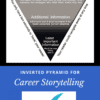If you’ve read any of my articles, you know that I’m a big fan of LinkedIn and the power it has for career advancement and network building. LinkedIn is the top social network for professionals, with more than 590 million members worldwide.
Recruiters and hiring managers are actively searching out candidates on LinkedIn. Set up your profile and prospective employers can find you, even if you are not actively looking for a new job.
Here are three tips to consider when it comes to your settings:
- Double-check your LinkedIn privacy settings. Make sure people are seeing all of what you want them to see — and nothing that you don’t want them to see.
- Before adding new information to your LinkedIn profile, make sure the setting to notify your network about new content is turned off. Otherwise, your contacts will receive a notification that you’ve made a change to your profile.
- Disable “Resume Assistant” on your LinkedIn profile so other LinkedIn users can’t directly copy information from your profile in newer versions of Microsoft Word. It’s in the “Settings” section of LinkedIn, under “Data Privacy and Advertising.” Scroll down to where it says “Microsoft Word” and change the setting to “No.”