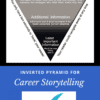Did you know that in 2019, 86%+ of recruiters are using LinkedIn to source talent?
When analysing your own LinkedIn profile, how does it stack up? Is it empty, outdated, a copy of your CV or positioning you for the wrong jobs? Would you reach out to connect with someone with a profile like your own?
What if I said, I had 12 easy steps to developing a strong LinkedIn profile? Well, good news, I do:
1. Choose a professional photo to represent you. Don’t use a sketch or caricature, or crop someone else out of a photo. Consider investing in a high-quality headshot.
2. Customize your LinkedIn Headline to attract attention. Don’t use the LinkedIn default Headline of your current/most recent job title and company name. Pro tip: Use all of the 120 characters LinkedIn gives you to convey your value. Incorporate top keywords to improve your search results.
3. Looking at just your name and your LinkedIn Headline, can a reader get an idea of who you are and what type of position you’re pursuing?
4. Does your LinkedIn Headline answer the question, “What can you do for me?” for a prospective employer? Have you included an employer-focused benefit in your LinkedIn Headline?
5. Have you incorporated industry-specific keywords throughout your LinkedIn profile — including the Headline, current and former work experience, Summary, and Skills section?
6. Review your LinkedIn Summary. Do the first 2-3 sentences (which will appear in a “preview” below your LinkedIn Headline) engage the reader and entice him or her to want to know more? If not, rewrite! Pro tip: take snippets from a strong testimonial (managers, clients or customers) and include them in your summary.
7. Be sure to include Skills on your LinkedIn profile. LinkedIn says members with Skills on their profile get four times as many profile views as those without them.
8. Customize your public profile URL (create a unique URL for your profile). Be sure to include your personalized LinkedIn URL in your email signature line.
9. Consider adding multi-media content to your profile to provide a clearer picture of who you are and what you’ve done. Use the Projects, Publications, Courses, and Patents sections, if applicable.
10. Check to make sure your LinkedIn Profile is written in a natural, conversational tone. Pay attention to grammar and spelling. Make sure there are no mistakes in your profile. Have someone else proofread your profile too.
11. Make sure your LinkedIn profile content is unique to you. You can look at other people’s LinkedIn profiles for inspiration — but don’t copy from anyone else’s LinkedIn profile.
12. Share content on LinkedIn to build (or boost) your thought leadership and credibility. Start small with likes, comments, shares and build from there.
Before You Finish… Check Your Privacy Settings!
1. Double-check your LinkedIn privacy settings. Make sure people are seeing all of what you want them to see — and nothing that you don’t want them to see.
2. Before adding new information to your LinkedIn profile, make sure the setting to notify your network about new content is turned off. Otherwise, your contacts will receive a notification that you’ve made a change to your profile.
3. Disable “Resume Assistant” on your LinkedIn profile so other LinkedIn users can’t directly copy information from your profile in newer versions of Microsoft Word. It’s in the “Settings” section of LinkedIn, under “Data Privacy and Advertising.” Scroll down to where it says “Microsoft Word” and change the setting to “No.”