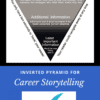Why does a résumé cost so much?
There’s a story that Picasso was sitting in a bar in Paris and a woman approached him and asked if he could do a quick sketch for her on a napkin. He drew her portrait and handed her the drawing — and a request for a considerable amount of money. She was outraged. “But it only took you five minutes!” she protested. “No, madam, it took me all my life,” replied Picasso.
When you have your résumé created by a professional résumé writer, the time invested in crafting a custom document is not limited to the effort required to gather information about your job target, previous experience and accomplishments, education, and value to your next employer — although this is significant. It’s not limited to the several hours of time (and gallons of blood, sweat, and tears!) it takes your writer to carefully choose each word and phrase for maximum impact.
While there is significant time spent gathering and synthesising the details of your career and designing a wholly unique and customised résumé, the value of your professionally written résumé originates in the skill of the writer — talent developed through study of effective résumés, training in modern communication techniques, and thousands of hours of writing experience.
You are also benefiting from what Picasso recognised as his biggest asset — a lifetime of knowledge and experience. Your professional résumé writer knows how to paint a custom word portrait for you that is a snapshot of your career progression and ambition, designed to attract job interviews. More than a few jobseekers have turned a single sheet of paper — their professionally written résumé — into the job of their dreams. Will you be next?
I showed my résumé to (my friends, my co-workers, my dog) and they said (insert generic criticism here). Can you change it?
I appreciate you showing your résumé to others for their feedback. An extra set of eyes can be helpful in identifying typos and errors on a document you and I have looked at dozens of times. However, everyone has an opinion about résumés, but not everyone has knowledge about current hiring trends or employment practices reflected on a modern résumé.
Sometimes the feedback you receive can be useful and we can use it to improve your document. Other times, however, the person who is providing the feedback is expressing a personal opinion (not backed up by facts), or basing their guidance on information they have may read or heard which may be outdated or irrelevant to your specific situation.
I am happy to discuss any feedback you receive, including explaining the strategy behind why the information was presented the way that it is in your current résumé.
However, the ONLY opinion that matters when it comes to your résumé is the hiring manager for the job you’re targeting. If you’re submitting your résumé for the kinds of jobs you and I targeted with this résumé, and you’re not getting interviews, then we need to chat. Otherwise, I’m confident that the document we’ve collaborated on is going to be effective in helping you reach your dream job.
If you would like to make changes to your résumé based on the feedback of your family and friends, I am happy to make the changes — on two conditions:
- This will be considered an “additional version” of the résumé, and I will charge my hourly rate to make any changes (payable in advance) AND
- You will need to sign a hold-harmless statement that I am making the changes to your document against my professional judgement. Consequently, I will not stand behind the new document like I would your original document (including any guarantees or warranties, either expressed or implied).
Why are résumés written without pronouns?
Résumés use a unique style of writing to emphasize brevity in order to maximize the reader’s time. This is especially important since the average résumé receives fewer than 30 seconds of the reader’s time upon first review.
Many people find this style of writing a bit confusing, so here is an explanation about “résumé speak.”
- Résumés use a version of first-person style, but omit the subject (“I” / “me” / “my”).
- We use present tense for activities you currently perform, and past tense for past activities and achievements — particularly for older positions on your résumé, but also to describe responsibilities you once performed in your current job, but no longer do.
- To emphasise brevity, we remove most articles (“a” / “an” / “the” / “my”), except when doing so would hurt the readability of the sentence.
- We write in a strong, active style, emphasizing action verbs (“direct” / “manage” / “lead” / “conduct”) instead of passive descriptions of activity.
- Most often, numbers one through nine are spelled out; numbers 10 and above are expressed as numbers.
Thus, this paragraph is incorrect:
“I am a dedicated professional with extensive experience in corporate accounting, budgeting, and financial reporting. You will find me to be consistently successful in providing accurate information for management decision-making. I can develop and implement accounting training programs to increase staff efficiency and productivity. I am also an effective communicator with the ability to work with individuals at all levels of employment.”
Here is that same paragraph, rewritten in “résumé speak”:
Dedicated professional with extensive experience in corporate accounting, budgeting, and financial reporting. Consistently successful in providing accurate information for management decision-making. Develop and implement accounting training programs to increase staff efficiency and productivity. Effective communicator with the ability to work with individuals at all levels of employment.”
If you have any specific questions about the language used in your résumé, please let me know! Otherwise, please be assured that I have written your résumé to conform to generally accepted principles of résumé writing.
How long should the résumé be?
The answer is a bit of a riddle: Long enough to convince the hiring manager to interview you, and not a word longer.
In the days before online résumé submissions and applicant tracking systems, the one-page résumé myth was born. Today, that myth persists, but surveys and conversations with hiring managers consistently find that a one- OR two-page résumé is appropriate, as long as the information being shared supports the length. Thus, most new college graduates should have a one-page résumé, as they don’t have the depth of experience of a senior executive, who could have a two-page résumé (and perhaps even three).
However, for every “rule” there is an exception. If the information you are including on the résumé will help the hiring manager, it should be on your résumé. Thus, a college student who has worked numerous internships, completed significant classroom projects, held student leadership positions, had relevant work experience, and participated in industry associations could easily have a two-page résumé.
No matter the length of the résumé, the focus should be on highlighting the candidate’s accomplishments, not basic work responsibilities. Use section headers — such as Work Experience, Education, and Awards & Honours — to make information easy to find.
What should be immediately apparent to hiring managers, no matter the résumé length:
- What sets you apart from other candidates
- Your key strengths and accomplishments
- What kind of position you’re targeting
If the résumé passes the initial screening, the additional detail provided on the résumé will help the hiring manager decide whether to schedule an interview.
Why do I need my résumé in multiple formats?
We provide your résumé in multiple formats because each format has a different function in your job search.
Here is a brief overview of the formats you will receive, and how each is used:
- The Microsoft Word format is the most versatile. It is an editable document, so you can make changes to your address and contact information at any time. This format is best used when your résumé is requested by a hiring authority or recruiter, and can also be uploaded to career web sites when a Microsoft Word (or .doc or .docx) file is requested. Most applicant tracking systems can read Word-formatted documents, as long as they do not contain graphical elements such as columns, lines, tables, or charts.
- The ASCII text format is required for submission on many online websites. This is the format you will use when you’re required to copy-and-paste your résumé into a text block. The ASCII format is designed for this request, as it removes all formatting problems.
- Adobe Acrobat PDF. This format cannot be edited, but provides you with an original résumé file that retains all of the formatting and fonts as it was originally designed. Unless you need to edit the Microsoft Word file, this will be your best bet for printing résumés to submit by snail mail and in person. Some applicant tracking systems can accept PDF files; however, make sure that is the case before uploading the document.
Why does my résumé look different in Microsoft Word than it does as a PDF?
Because of differences between computer systems and software compatibility issues, you will likely experience formatting issues that cause your Microsoft Word résumé to look different from the Adobe Acrobat PDF file of your résumé.
This is normal in Microsoft Word as the software adapts to the printer and formatting settings on the recipient’s system. Most employers and recruiters are equipped to make the necessary changes to get your file to work with their systems. (If they express formatting concerns to you, you can offer to send them an Acrobat Adobe PDF instead.) Because each user’s system is different, we cannot provide technical support.
We recommend copying the files onto your hard disk and also creating a backup (on CD, DVD, or flash drive). For confidentiality reasons, do not copy these files onto your employer’s computer system.
Using Your Adobe PDF File
You will not be able to make changes from this file; however, if you open it, you will be able to print a copy of your résumé that can be used as an “original” and printed on résumé paper, or the PDF can be used for producing high-quality photocopies, if printed on a laser printer. Double-click on the PDF file. If you do not have Adobe Acrobat Reader, you can download it for FREE from www.adobe.com.
Using Your Microsoft Word Résumé
First, open Microsoft Word on your computer. Then, choose “Open” from the “File” menu and locate the file. Make any changes necessary to correct font substitution and line spacing problems. (See below.) Note: You must have the Microsoft Word software application installed on your computer to manipulate the Word file.
Common Fixes to Problems with Your Word Résumé
- After saving the file to your hard drive, open Microsoft Word FIRST. From the “File” menu, choose “Open,” and select the file from where you saved it on your computer.
- For font substitutions, highlight the affected text and choose a font from your computer system to use instead. If the font that was substituted is too big (for example, your one-page résumé now runs 1-1/2 pages), go to the “Edit” menu and choose “Select all.” Then choose a smaller font (for example, Times New Roman). See if that fixes the issue.
- If the résumé is running just a couple lines onto an additional page (or pages), adjust the document margins. (If the existing margin is 1 inch, change it to 0.9 inches and see if that makes a difference.) If that doesn’t work, change the margins again or choose a smaller font.
Sending Your Résumé as a Microsoft Word E-mail Attachment
Open your e-mail program. Address an e-mail and indicate in the body of the e-mail “Attached is my résumé, prepared in Microsoft Word. If you would prefer to receive my résumé as a text-only file, please contact me.”
Click on the icon to “attach file” and select the file.
Using Your ASCII (Text-Only) Résumé
This is the version of your résumé you should use when you are using a career web site that asks you to paste in a copy of your résumé. Have your text-only file open (first open your word processing program or text editor, then choose “open” from the “file” menu). Copy the text from your résumé and paste it into the space provided on the web site.
At Total Resumes, we are committed to providing each and every client with personally tailored winning career marketing documents, as well as providing high quality service. Contact us today!