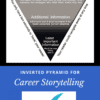If you are like many job seekers, you are probably disappointed when you don’t receive a request for an interview after you’ve taken the time to submit an application . The good news is that it’s likely that the reason for the lack of response has little or nothing to do with your actual employment history, skills or qualifications, as some automatically assume. In fact, it’s very likely that your resume didn’t make it past your prospective employer’s sentry-like applicant tracking software.
Currently, a majority of businesses and recruitment companies use software apps to help them screen through the dozens and sometimes thousands of resumes and job applications that they receive for each position. This enables them to save time and money during the initial screening process. It also makes it easier for managers and human resources to be able to focus their attention on recruiting candidates that are best qualified for the job.
This type of software use various algorithms to parse the information received in a resume or application so that it can be electronically evaluated and given a score. Usually, only resumes and applications that meet this minimum score are then sent on to be reviewed by a human decision maker.
So, in order to be invited for an interview, it is necessary for your resume to first make it past this automated computerised screener in order to be selected to be seen and read by a human set of eyes. By using the following tips, you can increase your chances of making it past the electronic gatekeeper.
There is Power in Words – Especially Keywords
When reading a resume or application, most applicant tracking software parses the information, removing the formatting and looking for specific keywords to be included in the text.
You can learn what types of keywords the software is looking for by reading the job description of the position that interests you. If you’ve had similar experience in the past, look for ways to incorporate these keywords and phrases into the body of your resume.
While it will require a bit of extra work, you are more likely to receive more response when you tailor the text in your resume and customise it to use the keywords and phrases that best fit each specific position to which you apply. In addition to using keywords from a prospect’s listing, you can also discover keywords by viewing how employees with this company list their job duties for similar positions on their company website or even on their LinkedIn profiles.
When using keywords, don’t forget to spell out industry specific titles and certifications as well as include their common abbreviations to make certain that the scanner doesn’t overlook your qualifications.
Generally, it’s best to only repeat a specific keyword two to three times per page in your resume. Be careful and avoid repeating the same keyword too many times. Many software programs are configured to disregard those resumes that repeat them too often. Keyword “stuffing” turns off both robotic and human screeners.
Keep Accomplishments Short and Concise
Long paragraphs can be difficult for both human and electronic screeners to scan and understand. You can avoid this potential pitfall by making use of bullet points to create short lists of your accomplishments and specific contributions in your education and work experience sections.
Don’t Leave Out Important Facts
Don’t forget to begin your resume with your name, address, telephone number and email address, in that order. Most screening apps automatically reject resumes that don’t include the applicant’s complete contact information. Both human and robotic screeners also often look for applicants who have lived in specific locations.
When listing your education and work experience, begin with the name of your employer or university followed by its location. Then list your job title or certification, as well as the employment or enrollment dates, followed by the job description.
Avoid the use of tables, images and other graphics in your application, as these can lead to the scanner rejecting the resume as well. Pay attention to font size. Script and serif fonts can be difficult for both human and robotic scanners to read. Sans-serif fonts such as Tahoma or Verdana generally cause fewer issues with electronic scanners.
If possible, try to save your document in a text format to help ensure that the robotic scanner can easily read the content in your resume.
Crafting a resume that will get you past the electronic gatekeeper is not an easy task. Why not get in touch today and ask us about our resume health check and professional resume writing services that can help you to stack the odds in your favour and increase your chance to be called in for an interview.
We provide and specialise in professional resume writing service, CVs, cover letter development, interview coaching, career coaching and job search advice across Australia, including Sydney,  Melbourne, Brisbane, Perth, Adelaide, Darwin, Hobart, Townsville, Toowoomba, Rockhampton, Sunshine Coast, Newcastle, Central Coast, Wollongong and Launceston. Our certified professional experts bring years of experience to the table, with a full range of career services available, Total Resumes are here to assist you to you succeed.
Melbourne, Brisbane, Perth, Adelaide, Darwin, Hobart, Townsville, Toowoomba, Rockhampton, Sunshine Coast, Newcastle, Central Coast, Wollongong and Launceston. Our certified professional experts bring years of experience to the table, with a full range of career services available, Total Resumes are here to assist you to you succeed.